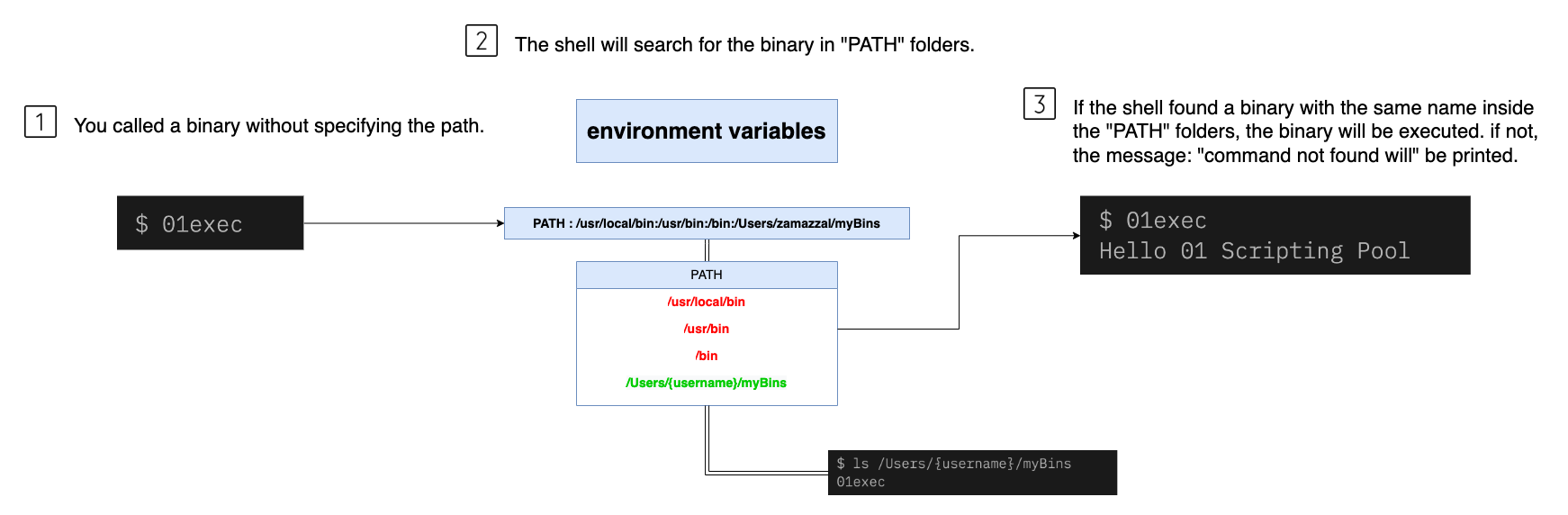mirror of https://github.com/01-edu/public.git
|
|
||
|---|---|---|
| .. | ||
| resources | ||
| README.md | ||
README.md
auto-exec-bin
Instructions
Create a file auto-exec-bin.sh, which will make a binary with the name 01exec in ~/myBins executable from any working directory.
You can use any binary from your choice to test your script.
You can pick any binary for the tests!
Expected Output:
$ ls -l ~/myBins # the binary
01exec
$ 01exec
error: command not found: 01exec
$ ./auto-exec-bin.sh
$ 01exec
Hello 01 Scripting Pool
$ cd /{random-path} && 01exec
Hello 01 Scripting Pool
$
Hints
PATH environment variable is a variable where the shell search for the binaries for the execution.
When you put a command the shell will search for binary in PATH folders
You have to use Man or Google to know more about commands flags, in order to solve this exercise! Google and Man will be your friends!